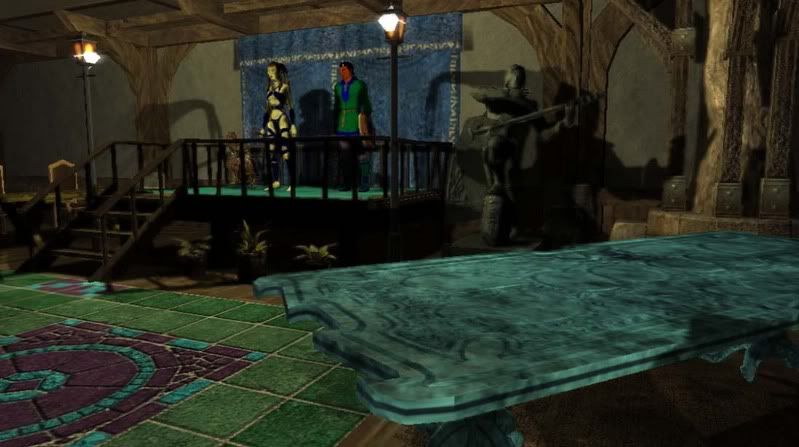NWN2 Toolset out a month early with pre-buys
Moderator: Event DM
- frogmella
- Apprentice Scholar
- Posts: 816
- Joined: Wed Sep 18, 2002 12:35 pm
- Location: London, UK -- GMT
Was trying to get my screen layout to look like Heed's (above), but failed miserably, with things all over the place.
How can I reset to the original layout?
How the dang do you minimise the windows so neatly anyway?
(feeling stupid)
How can I reset to the original layout?
How the dang do you minimise the windows so neatly anyway?
(feeling stupid)
= = = =
"In all my experience I have never been in any accident. I never saw a wreck and have never been wrecked nor was I in any predicament that threatened to end in disaster of any sort."
~ EJ Smith, Captain of the Titanic.
"In all my experience I have never been in any accident. I never saw a wreck and have never been wrecked nor was I in any predicament that threatened to end in disaster of any sort."
~ EJ Smith, Captain of the Titanic.
To minimize the windows you just click on the pin looking icon on the top right of each menu. Click on it again to get them back to a permanent out position. You can also drag the windows on top of eachother: you will see arrows appear when you are dragging windows and which arrow you drop the window onto (by the position of your mouse) determines where the window will position itself (i.e. in the pic below I'm dragging the properties window on top of the tiles window and the dark grey shows where it will appear in relation to the tiles window):frogmella wrote:Was trying to get my screen layout to look like Heed's (above), but failed miserably, with things all over the place.
How can I reset to the original layout?
How the dang do you minimise the windows so neatly anyway?
(feeling stupid)

You can also try "View" --> "Options" --> "Reset" to try and reset your window layout to default. Not sure if it resets the window layout or not, but worth a try.
Thought thinks itself.
_________________
A Game is a machine that can get into action only if the players consent to become puppets for a time.
--Marshall McLuhan,
Understanding Media
_________________
A Game is a machine that can get into action only if the players consent to become puppets for a time.
--Marshall McLuhan,
Understanding Media
-
dougnoel
- Team Member; Retired with Honors
- Posts: 6261
- Joined: Fri May 14, 2004 4:59 pm
- Location: VA (GMT -4)
- Contact:
My lag issues are with the UI and with lots of stuff on the screen. Specifically, when I hover over a minimized toolbar, it pops out and back in, and only the top shows. So I have to pin any toolbar I want to work with. When I placed a bedroom set, it lagged my machine so bad I couldn't move it around without waiting 30 seconds. Obviously I had no precision in my placement. I had to hit escape to return function to the toolset. Other than that though, it's been very smooth.
My video card supposedly ha 128 MB RAM. I thought when I bought it it had 256 MB. I 'm not up on my hardware geeking out though so I really need to do some research on my card.
My video card supposedly ha 128 MB RAM. I thought when I bought it it had 256 MB. I 'm not up on my hardware geeking out though so I really need to do some research on my card.
-
Melakin Skywieder
- Team Member; Retired with Honors
- Posts: 6175
- Joined: Mon Feb 10, 2003 8:25 pm
- Location: Over the hill
Since I'm doing the research to build a new computer I checked for you. If it's a 6800 it's 128 MG, if its a 6800 Ultra it 256 as near as I can see.dougnoel wrote:My lag issues are with the UI and with lots of stuff on the screen. Specifically, when I hover over a minimized toolbar, it pops out and back in, and only the top shows. So I have to pin any toolbar I want to work with. When I placed a bedroom set, it lagged my machine so bad I couldn't move it around without waiting 30 seconds. Obviously I had no precision in my placement. I had to hit escape to return function to the toolset. Other than that though, it's been very smooth.
My video card supposedly ha 128 MB RAM. I thought when I bought it it had 256 MB. I 'm not up on my hardware geeking out though so I really need to do some research on my card.
Those screenies all seem very dark to me. Is that just the lighting used or is it the screen shot itself?
If money it the root of all evil, I want to be a bad man!
It depends on the specific model and manufacturer really. There are some simple 6800s and even 6600s coming with 256 Mb.Melakin Skywieder wrote:Since I'm doing the research to build a new computer I checked for you. If it's a 6800 it's 128 MG, if its a 6800 Ultra it 256 as near as I can see.
Those screenies all seem very dark to me. Is that just the lighting used or is it the screen shot itself?
I am using 6600GT with 256 Mb myself and have had no performance issues so far.
Bought my box with the code in it for $10 at Best Buy. Yup, took two days to ftp the darn files, too many people grabbing it or not enough bandwidth on the server side (go figure.)
As memory serves, I have stashed my box and receipt and will take them back to the same store when the goods arrive. Then I can be happy.
Like the rest of you, I have yet to see anyone that is actually selling the "special" copy of the game.
As memory serves, I have stashed my box and receipt and will take them back to the same store when the goods arrive. Then I can be happy.
Like the rest of you, I have yet to see anyone that is actually selling the "special" copy of the game.
- frogmella
- Apprentice Scholar
- Posts: 816
- Joined: Wed Sep 18, 2002 12:35 pm
- Location: London, UK -- GMT
re. re-setting the UI
However, there was a tip about restoring the toolset configuration in the first section of the FAQ (in the Documentation folder) ... which involved deleting a folder in the user's Windows directory.
This worked perfectly.
Recommendation ... a reset option in a menu somewhere (along with that Undo button)
Nope .. that only re set the option window open at the time. Even uninstalling and re-installing the toolset failed to restore the original UI configuration.Heed wrote: You can also try "View" --> "Options" --> "Reset" to try and reset your window layout to default. Not sure if it resets the window layout or not, but worth a try.
However, there was a tip about restoring the toolset configuration in the first section of the FAQ (in the Documentation folder) ... which involved deleting a folder in the user's Windows directory.
This worked perfectly.
Recommendation ... a reset option in a menu somewhere (along with that Undo button)
= = = =
"In all my experience I have never been in any accident. I never saw a wreck and have never been wrecked nor was I in any predicament that threatened to end in disaster of any sort."
~ EJ Smith, Captain of the Titanic.
"In all my experience I have never been in any accident. I never saw a wreck and have never been wrecked nor was I in any predicament that threatened to end in disaster of any sort."
~ EJ Smith, Captain of the Titanic.
-
dougnoel
- Team Member; Retired with Honors
- Posts: 6261
- Joined: Fri May 14, 2004 4:59 pm
- Location: VA (GMT -4)
- Contact:
Thanks. Sounds like I have a reg'lar one based on Device Manager. I suppose I could pop the case and check for sure.Melakin Skywieder wrote:Since I'm doing the research to build a new computer I checked for you. If it's a 6800 it's 128 MG, if its a 6800 Ultra it 256 as near as I can see.
It's very dark on my monitor, even if you turn the shadows off.Melakin Skywieder wrote:Those screenies all seem very dark to me. Is that just the lighting used or is it the screen shot itself?
Aerill wrote:I am using 6600GT with 256 Mb myself and have had no performance issues so far.
I loaded it up again and the interface lag was gone.szabot wrote:I'm getting lag, too.
You can undo terrain changes with eth level option. And you can click any object you place and delete it. So it'd be nice, but isn't necessary. Also, the manual are in C:\Program Files\Atari\Neverwinter Nights 2 Presale-Toolset\Documentation There's like 11 MB of docs.szabot wrote:And why is there no "undo" button?
Also, the temp module is saved under your My Documents folder in a NeverwinterNights2 folder.
- frogmella
- Apprentice Scholar
- Posts: 816
- Joined: Wed Sep 18, 2002 12:35 pm
- Location: London, UK -- GMT
Can someone tell me how to take a screenshot without the UI ... and where are the NWN2 screenshots saved? Thanks.
= = = =
"In all my experience I have never been in any accident. I never saw a wreck and have never been wrecked nor was I in any predicament that threatened to end in disaster of any sort."
~ EJ Smith, Captain of the Titanic.
"In all my experience I have never been in any accident. I never saw a wreck and have never been wrecked nor was I in any predicament that threatened to end in disaster of any sort."
~ EJ Smith, Captain of the Titanic.
Just printscreen, paste in Paint Shop Pro, and cut the UI out of it. That's what I do, anyway.frogmella wrote:Can someone tell me how to take a screenshot without the UI ... and where are the NWN2 screenshots saved? Thanks.
Playing as: Sir Douglas Hope of Gorethar, old school paladin | Krator Blackfist, gold mage | Warren, half nymph barbarian
- NecroZombie
- Team Member; Retired with Honors
- Posts: 2744
- Joined: Tue May 11, 2004 10:28 pm
- Timezone: GMT -5
- Location: The Republic of Texas
- Aloro
- Team Member; Retired with Honors
- Posts: 12805
- Joined: Sat Dec 28, 2002 5:11 am
- Location: Rainbow's End
- Contact:
Careful with the number of random tree seeds you use; the devs have urged us not to have more than 5 seeds in any area. Frogmella's pic above looks to have more than this.
- Aloro
- Aloro
Aleksandr Solzhenitsyn wrote:The meaning of earthly existence lies, not as we have grown used to thinking, in prosperity, but in the development of the soul.
- frogmella
- Apprentice Scholar
- Posts: 816
- Joined: Wed Sep 18, 2002 12:35 pm
- Location: London, UK -- GMT
Aloro wrote:Careful with the number of random tree seeds you use; the devs have urged us not to have more than 5 seeds in any area. Frogmella's pic above looks to have more than this.
- Aloro
Yeah .. I saw a recommendation as few as two seeds ... but I have not multiplied any. I used a variety of tree-types, altered the height, orientation and placing only. Altering the height of the ground under a tree also made it seem different ... and then there's the andle of view. Voila!
= = = =
"In all my experience I have never been in any accident. I never saw a wreck and have never been wrecked nor was I in any predicament that threatened to end in disaster of any sort."
~ EJ Smith, Captain of the Titanic.
"In all my experience I have never been in any accident. I never saw a wreck and have never been wrecked nor was I in any predicament that threatened to end in disaster of any sort."
~ EJ Smith, Captain of the Titanic.
- Aloro
- Team Member; Retired with Honors
- Posts: 12805
- Joined: Sat Dec 28, 2002 5:11 am
- Location: Rainbow's End
- Contact:
If you have two different trees - e.g. a Scotch Pine and a Sugar Pine - that counts as two tree seeds. If you have two different Scotch Pines and one Sugar Pine, that counts as three seeds.frogmella wrote:Yeah .. I saw a recommendation as few as two seeds ... but I have not multiplied any. I used a variety of tree-types, altered the height, orientation and placing only. Altering the height of the ground under a tree also made it seem different ... and then there's the andle of view. Voila!
- Aloro
Aleksandr Solzhenitsyn wrote:The meaning of earthly existence lies, not as we have grown used to thinking, in prosperity, but in the development of the soul.