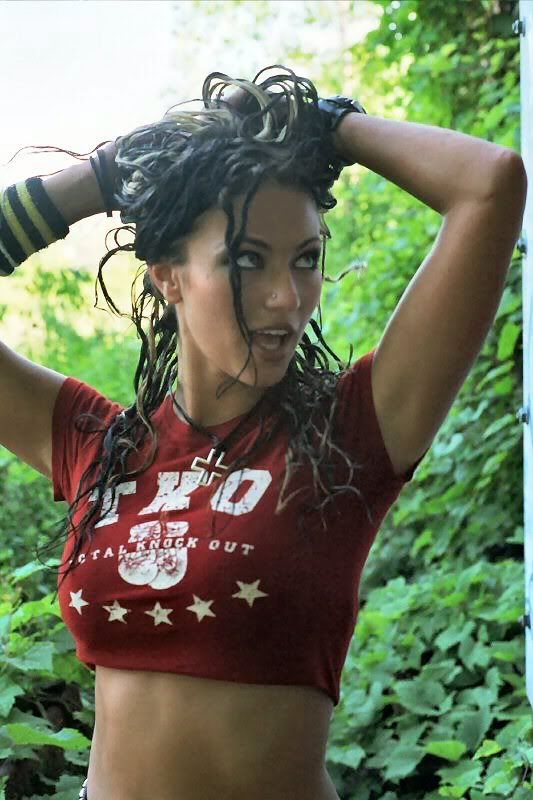PROBLEM.
1) Upon fronting the menu in NWN the whole thing is running extremely slowly, like highlighting of menu options, selection of menu option, etc. This carries on into character selection as well. All this is evident in both off and online modules.
2) After selecting a module to load/join. The whole module takes friggen ages to load up, either offline or online modules. It took the 'start tent' at least 15 seconds to load for instance.
3) After the module area has loaded, my Frame rate is nigh on stopped, all I read is '1'. The textures are very grainy and the general resolution looks like crap. Moving suffers a huge amount of latency. Selecting a quikslot suffers a huge amount of latency. I'm talking 3-4 seconds here. This occurs both offline and online.
4) Typing also suffers latency of that some sort of time. 3-4 seconds before what I type appears in my dialogue line.
WHAT I'VE TRIED
The old defrag the hard drive. I only have a small drive (40G) so it gets fragged a fair bit. This didn't have any noticeable effect.
So I'm guessing that NWN has corrupted somehow, and I'll have to re-install the whole sucker again. Unless someone has a better idea to try first.
Yesterday it was all good and dandy. Today it's all fucked up. The only thing I've done between here and there is switch my machine off/on once, and downloaded about 50M of pictures from my Digi-cam.
Fucked if I know.
Cheers
Sickocrow