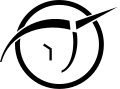Moderator: Event DM
-
Jhevon
- Sage
- Posts: 1607
- Joined: Wed Aug 06, 2003 11:08 am
- Timezone: GMT -5
- Location: NYC
Post
by Jhevon » Mon Jun 27, 2005 2:52 am
Is there an obvious easy way I'm missing to test a character rebuild (locally is fine) in NWN?
I wanted to trial recreating an existing character level 12 with all new class levels that I've not used for a while, and wanted to slice and dice it a bit to see how various things work; feat prerequisites mostly.
And before anyone suggests it, yes I'm feeling far too lazy today to study the NWN manual as a means to the same ends!
Thanks in advance,

Jhevon
-
Psyco
- Elder Sage
- Posts: 3288
- Joined: Mon Jun 30, 2003 10:05 pm
- Location: New Zealand (NZDT, +12 GMT)
-
Contact:
Post
by Psyco » Mon Jun 27, 2005 2:58 am
1) download a character builder from the vault, halls of advanced training works fine
2) play module
3) pull levers in module to level up or down as needed
If thats too much effort for you, you are a lost cause

Last edited by
Psyco on Mon Jun 27, 2005 2:58 am, edited 1 time in total.
-
downsystem
- Apprentice Scholar
- Posts: 859
- Joined: Wed Dec 29, 2004 1:16 pm
- Timezone: -5
- Location: Mt. Pleasant, Michigan
-
Contact:
Post
by downsystem » Mon Jun 27, 2005 2:58 am
to the aurora toolset and then leveling it up that way but i have yet to know much about the aurora toolset.
-
Nevyn
- Scholar
- Posts: 1076
- Joined: Sat Jul 17, 2004 11:31 am
- Location: Perth West Australia (GMT +8)
-
Contact:
Post
by Nevyn » Mon Jun 27, 2005 3:06 am
Note: It realy screws up if you have a custom character, need to associate the Haks to get them to work.
-
tindertwiggy
- Legacy DM

- Posts: 6909
- Joined: Tue Jul 16, 2002 12:20 am
- Location: Newish England
-
Contact:
Post
by tindertwiggy » Mon Jun 27, 2005 3:08 am
in the console enter these commands:
DebugMode 1
GiveLevel X
where X is a positive or negative number. It might be "dm_givelevel", I forget.
-
loki70
- Master Sage
- Posts: 6988
- Joined: Mon Aug 23, 2004 3:34 pm
- Timezone: gmt -7
- Location: Seattle, WA
Post
by loki70 » Mon Jun 27, 2005 3:11 am
What twiggy said, or you could do GiveXP X. Either way, same result.
-
Final Shinryuu
- Sage
- Posts: 2060
- Joined: Thu Jun 24, 2004 3:20 am
- Location: http://hades.mercuric.net/
Post
by Final Shinryuu » Mon Jun 27, 2005 3:12 am
Easier way: Make a level 1 character in any module, and turn Debug Mode on.
When in game, press the ` key. Left side of U.S. keyboards, above the tab, left of 1.
That opens up the console.
Type "DebugMode 1" Do not type the quotation marks in.
Press enter.
Then type "DM_giveXP xxxx" where xxxx is any number you want.
After pressing enter, it will prompt you to select a target.
So, no messing around with downloading extra modules, ect., just use any one you want.
EDIT: Gah, Twiggy, you beat me to it!
-
Midknight
- Scholar
- Posts: 1379
- Joined: Tue Apr 06, 2004 6:02 am
- Location: British Columbia, Canada, GMT - 7 Hours (PDT)
Post
by Midknight » Mon Jun 27, 2005 3:19 am
Additionally, you can spawn items and even monsters using the DM commands to give an idea of how your character would perform...
"I often quote myself. It adds spice to my conversation."
-George Bernard Shaw
-
Final Shinryuu
- Sage
- Posts: 2060
- Joined: Thu Jun 24, 2004 3:20 am
- Location: http://hades.mercuric.net/
Post
by Final Shinryuu » Mon Jun 27, 2005 3:21 am
Midknight wrote:Additionally, you can spawn items and even monsters using the DM commands to give an idea of how your character would perform...
Yup. When you have the console open, press the tab key to scroll through a list of commands available to use.
-
Aldinvineda
- Apprentice Scholar
- Posts: 621
- Joined: Sat Sep 11, 2004 3:10 am
- Location: Gold Coast, Oz (GMT+10)
Post
by Aldinvineda » Mon Jun 27, 2005 4:30 am
Always wondered about this..
Why is there no command to take away xp?
If there's a script which lets you delevel in the character building modules, the command should be there right?
If there is one, bonk me on the noggin and do tell.

Aldi
-
Nevyn
- Scholar
- Posts: 1076
- Joined: Sat Jul 17, 2004 11:31 am
- Location: Perth West Australia (GMT +8)
-
Contact:
Post
by Nevyn » Mon Jun 27, 2005 4:32 am
Just give -ve XP or Levels

-
Aldinvineda
- Apprentice Scholar
- Posts: 621
- Joined: Sat Sep 11, 2004 3:10 am
- Location: Gold Coast, Oz (GMT+10)
Post
by Aldinvineda » Mon Jun 27, 2005 5:00 am

As in "dm_givelevel -2" or "dm_givexp -100"?
Sheesh. I think too straight.
Thanks for the tip!

Aldi
"A Master role player is one who is willing and able to bend their character concept to make the game more enjoyable for all involved." - Gary Gygax
"Good luck, Peace out and Game on." - Deider
-
Albion
- Sage
- Posts: 1794
- Joined: Wed May 21, 2003 3:30 pm
- Location: England
-
Contact:
Post
by Albion » Mon Jun 27, 2005 5:32 am
I use the 0 hassle character levels and items mod. Adding levels is as easy as talking to the NPC and asking him what level you want to be. You can play about with you character for hours and play the what if .. game

Only two things in the world are infinite, the universe and human stupidity; and I'm not quite sure about the former." -Albert Einstein
-
Demonlady
- Apprentice Scholar
- Posts: 969
- Joined: Mon Mar 29, 2004 4:18 pm
- Location: timezone: GMT +1, winter: GMT +1, summer: GMT +2
Post
by Demonlady » Mon Jul 04, 2005 9:09 am
Any idea why activating the console might not work ?
I have a strong suspicion that windows want's me to hit a space after the '~' key, which of course is not possible in a mod.
Any advice on how to activate console anyway ?
Demonlady
"If I had been a cat, curiosity would have killed me a long time ago".
-
Havoulov
- Team Member; Retired with Honors
- Posts: 3428
- Joined: Sun Mar 21, 2004 9:22 pm
- Location: Just behind you!((Norway)) GMT+2
Post
by Havoulov » Mon Jul 04, 2005 9:29 am
You must have the keybord set to english...often the other lunguages don't support this key as this.... key (mine cant print the character entirelly...i get "|" or "§"
and this on the windows, languages etc...
Author Unknown
"It is like having a rib ripped out of my body, being beaten with it, raped with it, and then being forced to eat it."
From a review for the book Ulysees
Picture of Havoulov
-
Shadow Monkey
- Scholar of Fools
- Posts: 354
- Joined: Fri Sep 03, 2004 6:28 am
Post
by Shadow Monkey » Mon Jul 04, 2005 10:15 am
Also, Is there a way to test psion class? I have added psions hak to my 'training' mod, but it doesnt work...
"Wizard's First Rule: People are stupid. They will believe anything they want to be true or fear to be true."
-
Sindol
- Team Member; Retired with Honors
- Posts: 6479
- Joined: Mon Jan 06, 2003 4:23 pm
- Location: Nijmegen - Netherlands (GMT+1)
-
Contact:
Post
by Sindol » Mon Jul 04, 2005 4:56 pm
Shadow Monkey wrote:Also, Is there a way to test psion class? I have added psions hak to my 'training' mod, but it doesnt work...
If you add the CoPaPHak, the UniversalHak, and the CoPaP tlk file to your mod you should be able to choose the Psionicist to level up in, exactly as on Avlis. The problem is that the scripts for all the powers are not in those haks, so none of the powers will actually do anything unless you also import all of those scripts into the module.
So much fun,
yet so little time to enjoy it.
- Sindol
-
Heronimous Fox
- Elder Sage
- Posts: 4984
- Joined: Thu Jan 02, 2003 11:12 am
- Location: At AGM of Whiners Inc.
Post
by Heronimous Fox » Mon Jul 04, 2005 5:00 pm
So thats why my psion vampire doesnt psion......
Use Gnome Machine Time, support your local gnome
Unoffical supporter of the unoffical sponsor of Nirika
Manuel the White wrote: Just do a search for "you are going to die motherfucker" and you'll probably find it.
Player of: Heronimous Fox - politician and diplomat; Nia D'Joon - knitter and midwife; Zavnuk - Dubunat pastry chef and racontuer 'Flambes a speciality'; Deek Kurandas - "I taught everything Zach nose", seeker of Mistys secret passage and best friend of Krack Hamster
-
Pathos Street
- King of Avlis Charades
- Posts: 4883
- Joined: Mon Oct 11, 2004 11:33 pm
- Timezone: CDT (GMT -5)
- Location: Hawkeye State
Post
by Pathos Street » Mon Jul 04, 2005 6:33 pm
there is some nwn.ini tweak you have to do to allow you to turn debugging on. Don't remember what it is, though.
-
Shadow Monkey
- Scholar of Fools
- Posts: 354
- Joined: Fri Sep 03, 2004 6:28 am
Post
by Shadow Monkey » Mon Jul 04, 2005 9:58 pm
So I added all haks, tlk and all ps_ scripts ((that had psion power names)) but it doesnt work? anyone knows what else to add?
"Wizard's First Rule: People are stupid. They will believe anything they want to be true or fear to be true."
-
Jhevon
- Sage
- Posts: 1607
- Joined: Wed Aug 06, 2003 11:08 am
- Timezone: GMT -5
- Location: NYC
Post
by Jhevon » Tue Jul 05, 2005 1:09 am
FYI for anyone else interested in doing similar to my original post, I tried all of the offered suggestions and personally found Psyco's "Hall of Advanced Training" mod the quickest and easiest for simple leveling/delevelling, and can recommend it for simple build-testing.

Jhevon