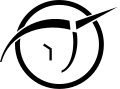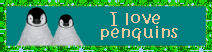So, I figure, why do something myself, when I can just have some other kind soul do it for me!
I'm trying to make a script, that when a specific item's power is activated, will prompt the PC to select any target area, and then jump the PC (with the jumping animation, straight up into the air), and make then fly down at the targeted location.
Could someone help me with this?