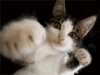How to disable the Windows key
Moderator: Event DM
- Pat Briams
- Scholar of Fools
- Posts: 348
- Joined: Mon Oct 19, 2009 10:04 am
- Timezone: +8
- Location: Shanghai, China
How to disable the Windows key
So I've been playing around with my dad's new PC. One thing drives me nuts (apart from its operating system): the Windows key. I've lost count of how many times I've accidentally brought up the start menu while trying to access my quickslots in NWN.
Microsoft's (hideous) solution can be found here: http://support.microsoft.com/kb/216893
Does anyone know of a way to easily disable/enable the Windows key without having to reboot? Ideally, I would like to only prevent the start menu from popping up. The keyboard shortcuts such as Win+E should still function normally.
And no, I don't plan to pluck out the key...
Microsoft's (hideous) solution can be found here: http://support.microsoft.com/kb/216893
Does anyone know of a way to easily disable/enable the Windows key without having to reboot? Ideally, I would like to only prevent the start menu from popping up. The keyboard shortcuts such as Win+E should still function normally.
And no, I don't plan to pluck out the key...
- spool32
- Team Member; Retired with Honors
- Posts: 13280
- Joined: Sun Dec 12, 2004 6:12 pm
- Timezone: GMT -6
- Location: Austin, TX
Re: How to disable the Windows key
Lern 2 tipe.
heh, I have no solution except to get used to it.
heh, I have no solution except to get used to it.
- Obscure
- Prince of Bloated Discourse
- Posts: 292
- Joined: Tue May 16, 2006 10:53 pm
- Timezone: GMT +1, +2 in Summer
- Location: Germany
Re: How to disable the Windows key
Other solution would be to buy a keyboard on which you can turn it off
Chanenee Hallian - Warrior Maiden of Dre'Ana Portrait
Shea'nalya E'lyan - Avenger and Warrior of the 6th Portraitpack
Sheren Krows
Nadjia Vernon Portrait
Nichaa Vilo Portrait
---
Light travels faster than sound. This is why some people appear bright until you hear them speak.
Shea'nalya E'lyan - Avenger and Warrior of the 6th Portraitpack
Sheren Krows
Nadjia Vernon Portrait
Nichaa Vilo Portrait
---
Light travels faster than sound. This is why some people appear bright until you hear them speak.
- S_N
- Team Member; Retired with Honors
- Posts: 452
- Joined: Tue Feb 09, 2010 3:21 pm
- Timezone: UTC+1
- DM Avatar: Ingoren
- Location: Scandinavia
Re: How to disable the Windows key
I run linux!, and have no trouble with those wendows keys. In fact, they are quite useful for playing games.
I think there's a way to disable them even if you aren't brave enough to convert yet ;)
Google found me this, that might point you in the right direction:
http://johnhaller.com/jh/useful_stuff/d ... ndows_key/
maybe this works? (no idea)
http://winkill.clangen.org/
I think there's a way to disable them even if you aren't brave enough to convert yet ;)
Google found me this, that might point you in the right direction:
http://johnhaller.com/jh/useful_stuff/d ... ndows_key/
maybe this works? (no idea)
http://winkill.clangen.org/
- MadK@
- Legacy DM

- Posts: 5201
- Joined: Sat Feb 12, 2005 12:45 pm
- Timezone: +8 GMT
- DM Avatar: Xenon
- Location: Perth Western Australia
- Contact:
Re: How to disable the Windows key
Place screw driver at 45 degree angle, wedge between Alt and windows key, gently lever screw driver until you hear a pop and the windows key launches, proceed as normal.
___________
CoEMF CoAWP
 _
_ 
CoEMF CoAWP
-
Kip Durrin
- Scholar of Fools
- Posts: 309
- Joined: Tue Jun 08, 2010 3:39 pm
Re: How to disable the Windows key
+1MadK@ wrote:Place screw driver at 45 degree angle, wedge between Alt and windows key, gently lever screw driver until you hear a pop and the windows key launches, proceed as normal.
- Nighthawk4
- Assist DM

- Posts: 25952
- Joined: Fri Feb 07, 2003 8:32 pm
- Timezone: GMT
- DM Avatar: DruEl
- Location: The Home of the Bard of Avon
- Contact:
Re: How to disable the Windows key
Use a Mac 
Life is never as bad as you think it is, although that doesn't help at the time.
Orleron wrote:I think it's a fun idea if you can idiot-proof it. Problem is God always builds a better idiot.
- gutemensch
- CCC

- Posts: 11856
- Joined: Sun Sep 12, 2004 3:25 am
- Timezone: -5
- Location: Republic of Texas
- Contact:
Re: How to disable the Windows key
Win Key Assassin
just google it
just google it
- Ringwraith
- Apprentice Scholar
- Posts: 822
- Joined: Sat Aug 02, 2008 6:53 pm
- Timezone: GMT(+1)
- Location: Englandland
Re: How to disable the Windows key
The master at work I see.spool32 wrote:Lern 2 tipe.
Also, I've learn to just avoid it. I run NWN in a window anyway, so it's not a big deal even if I do hit it.
Permanently confused.
- wolfwielder
- Team Member; Retired with Honors
- Posts: 6690
- Joined: Mon Nov 14, 2005 6:14 pm
- Timezone: GMT -5/-4
- DM Avatar: Balgar
- Location: Hidely ho neighbor!
- Contact:
Re: How to disable the Windows key
MadK@ wrote:Place screw driver at 45 degree angle, wedge between Alt and windows key, gently lever screw driver until you hear a pop and the windows key launches, proceed as normal.
- Grunt
- CCC

- Posts: 9599
- Joined: Sat Jun 05, 2004 12:37 am
- Timezone: I AM A TIME LORD
- Location: Boston, MA
Re: How to disable the Windows key
http://vlaurie.com/computers2/Articles/ ... yboard.htmPat Briams wrote:So I've been playing around with my dad's new PC. One thing drives me nuts (apart from its operating system): the Windows key. I've lost count of how many times I've accidentally brought up the start menu while trying to access my quickslots in NWN.
Microsoft's (hideous) solution can be found here: http://support.microsoft.com/kb/216893
Does anyone know of a way to easily disable/enable the Windows key without having to reboot? Ideally, I would like to only prevent the start menu from popping up. The keyboard shortcuts such as Win+E should still function normally.
And no, I don't plan to pluck out the key...
A few keymap solutions there (including the aforementioned registry change)
Thaylis Beign: Morgan, did you cast recitation?
Morgan Thornheart: Yes
Thaylis Beign: *nods*
Morgan Thornheart: Aarilax blesses you all. Now get the fuck out of here.
- Gorgon
- Father of Avlis EE
- Posts: 6637
- Joined: Fri Oct 17, 2003 10:14 pm
- Timezone: PST -8
- Location: Vancouver, BC, Canada
Re: How to disable the Windows key
Works for CAPSLOCK too!MadK@ wrote:Place screw driver at 45 degree angle, wedge between Alt and windows key, gently lever screw driver until you hear a pop and the windows key launches, proceed as normal.
"God not only plays dice, he throws them in the corner where you can't see them."
-- Stephen William Hawking (1942-2018) --
Sprucing up ye olde NWN | NWN:EE Wiki | ~Avlis Theme Song~
-- Stephen William Hawking (1942-2018) --
Sprucing up ye olde NWN | NWN:EE Wiki | ~Avlis Theme Song~
Re: How to disable the Windows key
I found a great little programme called ITP*86_1033. It lets you disable the left windows key and caps lock key as well in a few clicks.
For me caps lock is even more annoying especially when you start typing in game then find you have hit caps lock and are shouting.
For me caps lock is even more annoying especially when you start typing in game then find you have hit caps lock and are shouting.
Only two things in the world are infinite, the universe and human stupidity; and I'm not quite sure about the former." -Albert Einstein
- Gorgon
- Father of Avlis EE
- Posts: 6637
- Joined: Fri Oct 17, 2003 10:14 pm
- Timezone: PST -8
- Location: Vancouver, BC, Canada
Re: How to disable the Windows key
My keyboard lets me reprogram anything on it. I still pop out the caps and win key, mostly so I can use the empty spaces as guides for my left hand during pub crawls  I've been hen pecking at the keyboard for ... a long time, and at least that lets me do it without looking, while still keeping one hand on the mouse.
I've been hen pecking at the keyboard for ... a long time, and at least that lets me do it without looking, while still keeping one hand on the mouse.
"God not only plays dice, he throws them in the corner where you can't see them."
-- Stephen William Hawking (1942-2018) --
Sprucing up ye olde NWN | NWN:EE Wiki | ~Avlis Theme Song~
-- Stephen William Hawking (1942-2018) --
Sprucing up ye olde NWN | NWN:EE Wiki | ~Avlis Theme Song~
- loki70
- Master Sage
- Posts: 6988
- Joined: Mon Aug 23, 2004 3:34 pm
- Timezone: gmt -7
- Location: Seattle, WA
Re: How to disable the Windows key
I just have nimble fingers. You can take out the windows key and put a label on it that says "any key" and then see how many people press it when asked.
Anomandari: You're the perfect needle for our balloons.
- S_N
- Team Member; Retired with Honors
- Posts: 452
- Joined: Tue Feb 09, 2010 3:21 pm
- Timezone: UTC+1
- DM Avatar: Ingoren
- Location: Scandinavia
Re: How to disable the Windows key
(Keyboard.hacks.so.nerdy.)
I remap CapsLock to be an additional ESC for easy access when touch-typing.
I remap CapsLock to be an additional ESC for easy access when touch-typing.
-
Gairus
- Team Member; Retired with Honors
- Posts: 4009
- Joined: Tue Sep 16, 2003 3:15 pm
- Location: East Australia GMT +10
Re: How to disable the Windows key
http://www.logitech.com/en-us/keyboards ... vices/3498
with user profiles for each you!
(then remap on yours without annoying Dad. just make sure to not let him keep the spensive thing <_<)
with user profiles for each you!
(then remap on yours without annoying Dad. just make sure to not let him keep the spensive thing <_<)
- Pat Briams
- Scholar of Fools
- Posts: 348
- Joined: Mon Oct 19, 2009 10:04 am
- Timezone: +8
- Location: Shanghai, China
Re: How to disable the Windows key
That's perfect! Thank you, S_N~ And thanks to all who have repliedS_N wrote: http://winkill.clangen.org/
self.nerdLore++;
Re: How to disable the Windows key
From shiba:
Fixed

Fixed

Teleniel (Rockfall Trading), Artemis (Hornbow Archery), Tomnan (Outsider's Arcana)
Kaaran (Justicar of Toran), Vayarus (Blue Order of the Sky - Initiate)
Agatte (Elemental Shifter)
DR & You, Ranged Damage Modifiers
Kaaran (Justicar of Toran), Vayarus (Blue Order of the Sky - Initiate)
Agatte (Elemental Shifter)
DR & You, Ranged Damage Modifiers
- Pathos Street
- King of Avlis Charades
- Posts: 4883
- Joined: Mon Oct 11, 2004 11:33 pm
- Timezone: CDT (GMT -5)
- Location: Hawkeye State
Re: How to disable the Windows key
I have this, and it is great.Obscure wrote:Other solution would be to buy a keyboard on which you can turn it off
Fergus Goodmane
White Order of the Light
-----
White Order of the Light
-----
Xiaou wrote:Being the big bad wolf is a responsibility.
- Grunt
- CCC

- Posts: 9599
- Joined: Sat Jun 05, 2004 12:37 am
- Timezone: I AM A TIME LORD
- Location: Boston, MA
Re: How to disable the Windows key
Sweet! I've got this running now as well. I'm forever hitting the windows key instead of CTRL or Shift.Pat Briams wrote:That's perfect! Thank you, S_N~ And thanks to all who have repliedS_N wrote: http://winkill.clangen.org/
self.nerdLore++;
One other annoyance from the windows key is when I come back from alt-tabbing/Windows key minimizing sometimes, my focus is frozen...everything is still happening but mouse/keyboard won't work. Themicles let me know to just hit the alt key and it will return focus
Now to figure out why sometimes it shifts my screen horizontally. Same resolution, just... there's a black bar on the left sideand the entire picture is shifted over and some is off of the viewable area of the screen...
Thaylis Beign: Morgan, did you cast recitation?
Morgan Thornheart: Yes
Thaylis Beign: *nods*
Morgan Thornheart: Aarilax blesses you all. Now get the fuck out of here.