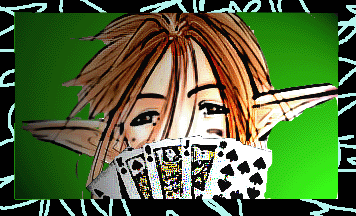tizmo wrote:1. Have you asked your neighbors if they play any online games? What is their experience with network responsiveness?
They don't. Browsing, downloading files from Rapidshare, watching streaming movies is what they do. No big responsiveness issues they can tell me about.
2. Download and install wireshark.
Oh, that's a nice app.
Set it to capture all traffic on the wireless network interface. Then start NWN and spend 5-10 minutes trying to get into the game and play for a few minutes if you can get in. Then log out and close NWN. Then stop the capture. Now you can look through the captured packets to see what ports your system is trying to use, whether you are having dropped packets, if there is other traffic on your connection that is causing a problem, etc...
Alright. Here comes the story. I installed the little piece and the libs it uses, started capturing, launched NWN... and logged in with no noticeable lag at all. Imagine the smile. I spent maybe 30 minutes, maybe an hour playing blissfully :) And suddenly there it appeared.
I've got two wireshark logs saved - the one including [the normal play, the moment where it got laggy and shortly thereafter], the other including [my attempts to log in under lag conditions]. Both logs are here:
[ x ].
- 1. The point where lag appears is more or less the same where some other device (HonHaiPR_17, IP x.x.x.103 - my ID is Intel_dd, IP x.x.x.106) appears on the network for the 1st time.
A sample:

2. I get lag-kicked from the server, try to log in again, succeed once, but get kicked after a minute. x.x.x.101 and x.x.x.103 keep repeating similar phrases. Lot of stuff I won't understand without a manual seems to be happening.
I'll get to figuring out what does that stuff mean once I find a spare night to grief through.
3. Try to rule out small parts of the puzzle. Can you connect to the wireless router with a network cable and then attempt to get IG? This will help to rule out wireless as the problem. Can you borrow a different wireless router to use in place of the current one to which you are connecting? This will help eliminate the router as the problem.
That's the problem. I'd gladly have done so long ago, but: I'm unable to rj45 myself (the router's owner does not want any wire running through his place), it's not my flat, not my router - and I'd rather avoid the guy :(
Takes more than 30 hops, but tracert to avlis.org, whitehouse.gov and cia.gov don't differ much. Mmh, which route to take now ;)
Code: Select all
tracert avlis.org
[74.208.72.81]
Hops > 30
1 363 ms 378 ms 384 ms 10.35.0.1
2 395 ms 438 ms 412 ms 10.35.0.1
3 405 ms 467 ms 355 ms 89.228.6.17
4 252 ms 268 ms 258 ms 89.228.2.29
5 135 ms 77 ms 145 ms 193.159.226.229
6 50 ms 41 ms 50 ms b-ea6-i.B.DE.NET.DTAG.DE [62.154.46.150]
7 40 ms 50 ms 39 ms 194.25.210.46
8 492 ms 53 ms 39 ms ae-32-52.ebr2.Berlin1.Level3.net [4.68.108.62]
9 50 ms 50 ms 71 ms ae-3-3.ebr2.Dusseldorf1.Level3.net [4.69.133.146]
10 699 ms 104 ms 50 ms ae-1-100.ebr1.Dusseldorf1.Level3.net [4.69.141.149]
11 54 ms 132 ms 62 ms ae-2-2.ebr2.Frankfurt1.Level3.net [4.69.132.138]
12 231 ms 145 ms 145 ms ae-42-42.ebr2.Washington1.Level3.net [4.69.137.54]
13 589 ms 216 ms 148 ms ae-72-72.csw2.Washington1.Level3.net [4.69.134.150]
14 460 ms 740 ms 162 ms ae-71-71.ebr1.Washington1.Level3.net [4.69.134.133]
15 582 ms 160 ms 170 ms ae-2.ebr3.Atlanta2.Level3.net [4.69.132.85]
16 543 ms 179 ms 181 ms ae-7.ebr3.Dallas1.Level3.net [4.69.134.21]
17 359 ms 188 ms 187 ms ae-92-98.ebr2.Dallas1.Level3.net [4.69.146.91]
18 301 ms 902 ms 439 ms ae-5-5.car1.KansasCity1.Level3.net [4.69.135.229]
19 364 ms 190 ms 208 ms 11-INTERNET.car1.KansasCity1.Level3.net [4.53.32.10]
20 187 ms 800 ms 466 ms te-2-1.bb-b.slr.lxa.us.oneandone.net [74.208.1.77]
21 186 ms 185 ms 186 ms te-1-1.gw-distp-b.slr.lxa.oneandone.net [74.208.1.118]
22 186 ms 189 ms 193 ms ae-1.gw-prtr-r5-b.slr.lxa.oneandone.net [74.208.1.168]
23 * * * Timeout.
24 309 ms 304 ms 327 ms s15348433.onlinehome-server.com [74.208.72.81]
—
ping -t 74.208.72.81
Response from 74.208.72.81: bytes=32 time=701ms TTL=40
Response from 74.208.72.81: bytes=32 time=2811ms TTL=40
Response from 74.208.72.81: bytes=32 time=530ms TTL=40
Response from 74.208.72.81: bytes=32 time=2611ms TTL=40
Response from 74.208.72.81: bytes=32 time=521ms TTL=40
Response from 74.208.72.81: bytes=32 time=723ms TTL=40
Response from 74.208.72.81: bytes=32 time=408ms TTL=40
Response from 74.208.72.81: bytes=32 time=184ms TTL=40
Response from 74.208.72.81: bytes=32 time=487ms TTL=40
Response from 74.208.72.81: bytes=32 time=572ms TTL=40
Response from 74.208.72.81: bytes=32 time=469ms TTL=40
Response from 74.208.72.81: bytes=32 time=917ms TTL=40
Response from 74.208.72.81: bytes=32 time=708ms TTL=40
Response from 74.208.72.81: bytes=32 time=2122ms TTL=40
Response from 74.208.72.81: bytes=32 time=1374ms TTL=40
Response from 74.208.72.81: bytes=32 time=1050ms TTL=40
Response from 74.208.72.81: bytes=32 time=537ms TTL=40
Response from 74.208.72.81: bytes=32 time=262ms TTL=40
Response from 74.208.72.81: bytes=32 time=185ms TTL=40
Response from 74.208.72.81: bytes=32 time=190ms TTL=40
Response from 74.208.72.81: bytes=32 time=186ms TTL=40
Response from 74.208.72.81: bytes=32 time=189ms TTL=40
Response from 74.208.72.81: bytes=32 time=187ms TTL=40
Response from 74.208.72.81: bytes=32 time=845ms TTL=40
Response from 74.208.72.81: bytes=32 time=185ms TTL=40
Response from 74.208.72.81: bytes=32 time=777ms TTL=40
Response from 74.208.72.81: bytes=32 time=185ms TTL=40
Response from 74.208.72.81: bytes=32 time=763ms TTL=40
Response from 74.208.72.81: bytes=32 time=401ms TTL=40
Response from 74.208.72.81: bytes=32 time=184ms TTL=40
Response from 74.208.72.81: bytes=32 time=1136ms TTL=40
Response from 74.208.72.81: bytes=32 time=260ms TTL=40
Response from 74.208.72.81: bytes=32 time=1035ms TTL=40
Response from 74.208.72.81: bytes=32 time=857ms TTL=40
Response from 74.208.72.81: bytes=32 time=795ms TTL=40
Response from 74.208.72.81: bytes=32 time=1001ms TTL=40
Response from 74.208.72.81: bytes=32 time=208ms TTL=40
Response from 74.208.72.81: bytes=32 time=194ms TTL=40
Response from 74.208.72.81: bytes=32 time=880ms TTL=40
Response from 74.208.72.81: bytes=32 time=1073ms TTL=40
—
There are some wireless routers that just suck for gaming because they have crappy components that cannot keep up with the rate of data transfer required for an online game. Downloading porn, listening to streaming music, and watching u-tube has a different traffic pattern than playing online games. Online games are more of a constant stream, while the others are more bursty and can handle short lag spikes.
If that's the case, I'm screwed. The good thing is, I might be moving again in a month...
Good luck.
Tizmo
Thanks for your time & help :)
M.