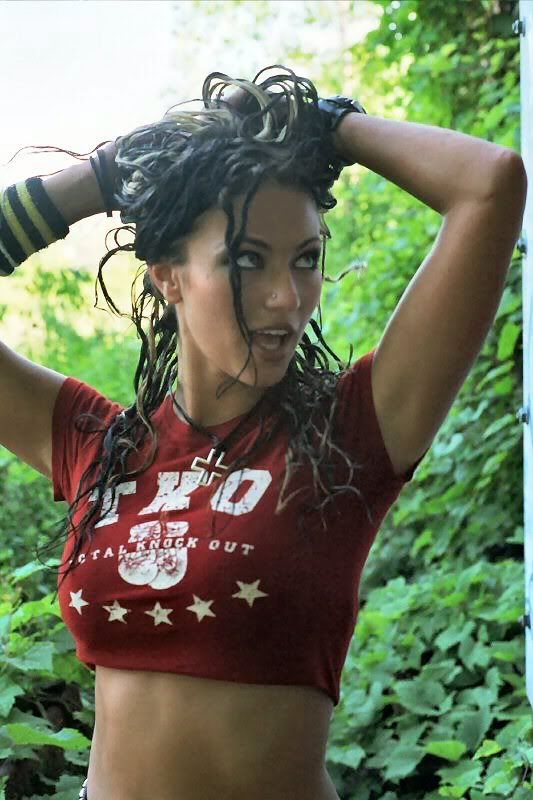Modifying nwn.ini and nwnplayer.ini (nifty tricks)
Moderator: Event DM
Modifying nwn.ini and nwnplayer.ini (nifty tricks)
To modify an .ini file, simply open that file in a text editor, like notepad, and edit as you please. They are simply text files.
nwn.ini:
Under [Display Options] you can add the following lines:
* AllowWindowedMode=1 (will allow you to play in windowed mode if your NWN resolution is smaller than your desktop resolution, remember to change the line FullScreen=1 to FullScreen=0)
* Disable Intro Movies=1 (will stop the intro movies from playing each time you launch NWN)
nwnplayer.ini:
Under [Game Options] you can add the following lines:
* ClientChatLogging=1 (will log chat window text)
* ClientEntireChatWindowLogging=0 (if this is set to 1, it will log the combat text as well as the chat window text)
Under [Control Options] you can add the following line:
EnableDialogZoom=0 (will stop the auto zoom when you start a conversation with an NPC)
Under [Chat Colors] you can add and edit the following lines (if you don't have a [Chat Colors] section you can just add that):
* TalkColor=240,240,240
* ShoutColor=255,239,80
* WhisperColor=128,128,128
* TellColor=32,255,32
* ServerColor=176,176,176
* PartyColor=240,240,240
* DMColor=16,223,255
Changing the numbers will edit the colors that the different chat texts are in, regular RGB values.
Edited 16/05/08: Put all the tips in the first post. - Moredo
nwn.ini:
Under [Display Options] you can add the following lines:
* AllowWindowedMode=1 (will allow you to play in windowed mode if your NWN resolution is smaller than your desktop resolution, remember to change the line FullScreen=1 to FullScreen=0)
* Disable Intro Movies=1 (will stop the intro movies from playing each time you launch NWN)
nwnplayer.ini:
Under [Game Options] you can add the following lines:
* ClientChatLogging=1 (will log chat window text)
* ClientEntireChatWindowLogging=0 (if this is set to 1, it will log the combat text as well as the chat window text)
Under [Control Options] you can add the following line:
EnableDialogZoom=0 (will stop the auto zoom when you start a conversation with an NPC)
Under [Chat Colors] you can add and edit the following lines (if you don't have a [Chat Colors] section you can just add that):
* TalkColor=240,240,240
* ShoutColor=255,239,80
* WhisperColor=128,128,128
* TellColor=32,255,32
* ServerColor=176,176,176
* PartyColor=240,240,240
* DMColor=16,223,255
Changing the numbers will edit the colors that the different chat texts are in, regular RGB values.
Edited 16/05/08: Put all the tips in the first post. - Moredo
- Nighthawk4
- Assist DM

- Posts: 25941
- Joined: Fri Feb 07, 2003 8:32 pm
- Timezone: GMT
- DM Avatar: DruEl
- Location: The Home of the Bard of Avon
- Contact:
The second one is quite well known, although I know some of us have to search the Forum every time we need to do a full reinstallation, because we have forgotten the correct syntax - so still worth posting it.
Thanks.
BTW - the other way to get rid of those Intro movies is to use Linux. They don't run on my Linux system and I don't have that line added. Might be a bit excessive unless you actually want Linux of course - the ini-fil option is much quicker
Thanks.
BTW - the other way to get rid of those Intro movies is to use Linux. They don't run on my Linux system and I don't have that line added. Might be a bit excessive unless you actually want Linux of course - the ini-fil option is much quicker
Life is never as bad as you think it is, although that doesn't help at the time.
Orleron wrote:I think it's a fun idea if you can idiot-proof it. Problem is God always builds a better idiot.
-
Chemical-Burn
- Scholar
- Posts: 1103
- Joined: Mon Jun 07, 2004 11:42 am
- Timezone: PST -8
- Location: McMinnville, OR GMT-8 (-7)
- gutemensch
- CCC

- Posts: 11856
- Joined: Sun Sep 12, 2004 3:25 am
- Timezone: -5
- Location: Republic of Texas
- Contact:
- KaiRal Windspar
- Elder Sage
- Posts: 3635
- Joined: Fri Jun 11, 2004 5:36 am
- Location: Seattle
- Contact:
Oh, SWEET!!Godron wrote:Here's my favorite from nwnplayer.ini
under [Control Options] add
EnableDialogZoom=0
this will stop that annoying camera turn and zoom when you start a dialog.
Thanks!
~ Yantri
The most futile thing in this world is any attempt, perhaps, at exact definition of character. All individuals are a bundle of contradictions -- none more so than the most capable. -Theodore Dreiser, author (1871-1945)
_________________
The most futile thing in this world is any attempt, perhaps, at exact definition of character. All individuals are a bundle of contradictions -- none more so than the most capable. -Theodore Dreiser, author (1871-1945)
_________________
Thanks!nwnplayer.ini
ClientChatLogging = 1
ClientEntireChatWindowLogging=0
i believe thats it. the 1/on logs chat window and the other logs both if on i believe.
+1KaiRal Windspar wrote:Oh, SWEET!!Godron wrote:Here's my favorite from nwnplayer.ini
under [Control Options] add
EnableDialogZoom=0
this will stop that annoying camera turn and zoom when you start a dialog.
Thanks!
Damn useful!!
- Heronimous Fox
- Elder Sage
- Posts: 4984
- Joined: Thu Jan 02, 2003 11:12 am
- Location: At AGM of Whiners Inc.
Control options? 
...canne find this in my ini file?
...canne find this in my ini file?
Use Gnome Machine Time, support your local gnome
Unoffical supporter of the unoffical sponsor of Nirika
Unoffical supporter of the unoffical sponsor of Nirika
Player of: Heronimous Fox - politician and diplomat; Nia D'Joon - knitter and midwife; Zavnuk - Dubunat pastry chef and racontuer 'Flambes a speciality'; Deek Kurandas - "I taught everything Zach nose", seeker of Mistys secret passage and best friend of Krack HamsterManuel the White wrote: Just do a search for "you are going to die motherfucker" and you'll probably find it.
- Nighthawk4
- Assist DM

- Posts: 25941
- Joined: Fri Feb 07, 2003 8:32 pm
- Timezone: GMT
- DM Avatar: DruEl
- Location: The Home of the Bard of Avon
- Contact:
You are looking in the correct file?Heronimous Fox wrote:Control options?
...canne find this in my ini file?
If so, then you might need to add a section called [Control Options]
Mine has this in it:
Code: Select all
[Control Options]
Zoom Speed=4.000000
CameraTurnSpeed=1.000000
Enable ScreenEdgeCameraTurn=1
UnlockCamera=1
CameraMode=1
EnableDialogZoom=0Perhaps if you try editing one of those options in the Options Panel in the game, that might add the entry to the nwnplayer.ini file for you - thus creating the section you need.
Hope that makes sense.
Life is never as bad as you think it is, although that doesn't help at the time.
Orleron wrote:I think it's a fun idea if you can idiot-proof it. Problem is God always builds a better idiot.
- white-black
- Scholar of Fools
- Posts: 342
- Joined: Wed Aug 04, 2004 6:19 am
- Location: GMT - The Centre of the World
- Contact:
I actually have an option for that in the options box when you start up nwn...Godron wrote:Here's my favorite from nwnplayer.ini
under [Control Options] add
EnableDialogZoom=0
this will stop that annoying camera turn and zoom when you start a dialog.
Ssshh! You are in the presence of a superior being. Do not risk his wrath!
You're just jealous because the little voices talk to me and not to you...
You're just jealous because the little voices talk to me and not to you...
- slave_of_emotions
- Scholar of Fools
- Posts: 470
- Joined: Sun Sep 05, 2004 10:04 pm
- Location: The European Union(Germany)
- Contact:
-
Hert Snyder
- Sage
- Posts: 2080
- Joined: Thu Dec 16, 2004 2:09 pm
Ah, thats right, they put it into the options menu some time back I think. Had forgotten about that. Anywho, works both ways.white-black wrote:I actually have an option for that in the options box when you start up nwn...Godron wrote:Here's my favorite from nwnplayer.ini
under [Control Options] add
EnableDialogZoom=0
this will stop that annoying camera turn and zoom when you start a dialog.But thanks anyway! *hadn't noticed it before
*
- tindertwiggy
- Legacy DM

- Posts: 6909
- Joined: Tue Jul 16, 2002 12:20 am
- Location: Newish England
- Contact:
Or just delete them from the \NWN\movies folder.Nighthawk4 wrote:The second one is quite well known, although I know some of us have to search the Forum every time we need to do a full reinstallation, because we have forgotten the correct syntax - so still worth posting it.
Thanks.
BTW - the other way to get rid of those Intro movies is to use Linux. They don't run on my Linux system and I don't have that line added. Might be a bit excessive unless you actually want Linux of course - the ini-fil option is much quicker
- terror2001
- Scholar
- Posts: 1150
- Joined: Wed Jun 22, 2005 1:48 am
- Location: Colorado
This application is very easy to use to let you modify several of the settings in the INI file.
http://www.avlis.org/viewtopic.php?p=68 ... ht=#681947
http://www.avlis.org/viewtopic.php?p=68 ... ht=#681947
Last edited by terror2001 on Thu Apr 04, 2019 10:37 pm, edited 1 time in total.
Terror2001
Playing:
Vicky, Delcina Le'te'te'fer, Sally (Nadiya) Silverbreeze, Brokenfang Redfin (Bobb), Olivia Stonebridge, Brittany Powers, Fiddle Dee Dee
Playing:
Vicky, Delcina Le'te'te'fer, Sally (Nadiya) Silverbreeze, Brokenfang Redfin (Bobb), Olivia Stonebridge, Brittany Powers, Fiddle Dee Dee
-
EvokedShade
- Scholar of Fools
- Posts: 429
- Joined: Sun Sep 26, 2004 10:13 am
- Location: Spokane, WA
- Contact:
This is my setup:Defender wrote:For "walk" I actually use the "F" button, since it's right next to all the other movement buttons, and since it isnt used for anything else.Hert Snyder wrote:I require all our Adherents to map a Walk key as well...
It's in Options, control, advanced (I think).
I set my spacebar to Walk.
W= Run Forward
s= Walk Forward
x= Walk Backwords
and the turning and sidestepping are default.
Learn, adapt, and repeat.
I have my keys remapped so that I can completely control the camera and my character using the keys.
The right hand 9-keys control my character.
walk is 5
run is 8
turn is 4 and 6
sidestep is 7 and 9
the left hand keys control the camera zoom in and out, pan, etc.
WHy did I move my movement keys to the right hand? Sometimes the battery in my mouse runs out in the middle of whatever is going on, so I abandon the thing and use the number keys until I get a break in the action, then swap batteries.
Have I mentioned that rechargable batteries are the schnitz?
The right hand 9-keys control my character.
walk is 5
run is 8
turn is 4 and 6
sidestep is 7 and 9
the left hand keys control the camera zoom in and out, pan, etc.
WHy did I move my movement keys to the right hand? Sometimes the battery in my mouse runs out in the middle of whatever is going on, so I abandon the thing and use the number keys until I get a break in the action, then swap batteries.
Have I mentioned that rechargable batteries are the schnitz?