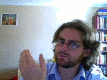combat moves
Moderator: Event DM
The optional combat animations from the HeX Coda module (Stephen Gagne, the Penultima guy) rock socks.
Great little single player adventure too.
http://nwvault.ign.com/View.php?view=Mo ... il&id=4078
http://www.pixelscapes.com/hexcoda/
Great little single player adventure too.
http://nwvault.ign.com/View.php?view=Mo ... il&id=4078
http://www.pixelscapes.com/hexcoda/
-
Chemical-Burn
- Scholar
- Posts: 1103
- Joined: Mon Jun 07, 2004 11:42 am
- Timezone: PST -8
- Location: McMinnville, OR GMT-8 (-7)
-
Vanar Alhaldren
- Scholar
- Posts: 1191
- Joined: Mon Nov 21, 2005 5:09 pm
- Timezone: CST (GMT -6)
- Contact:
I had to dig around a bit to find a version of the Alternate Combat Animations with the .mdl files as I could not get the 3.0 version with hak files to work. Here is a link to version 3.0 override:
http://nwvault.ign.com/View.php?view=Ha ... il&id=6468
I haven't gotten to play with them much in game yet, but they seem cool. From the little that I have seen the unarmed animations are better than the kama ones, but ymmv (this is using the kensai animations). You can only intall one set of animations at a time though according to the documentation (kensai, assassin, barbarian, or fencer).
http://nwvault.ign.com/View.php?view=Ha ... il&id=6468
I haven't gotten to play with them much in game yet, but they seem cool. From the little that I have seen the unarmed animations are better than the kama ones, but ymmv (this is using the kensai animations). You can only intall one set of animations at a time though according to the documentation (kensai, assassin, barbarian, or fencer).
- darthmullet
- Team Member; Retired with Honors
- Posts: 1709
- Joined: Mon Mar 21, 2005 3:19 pm
- Timezone: CST -6
- Location: MN
-
Vanar Alhaldren
- Scholar
- Posts: 1191
- Joined: Mon Nov 21, 2005 5:09 pm
- Timezone: CST (GMT -6)
- Contact:
- darthmullet
- Team Member; Retired with Honors
- Posts: 1709
- Joined: Mon Mar 21, 2005 3:19 pm
- Timezone: CST -6
- Location: MN
Bah! Who reads the directions?Vanar Alhaldren wrote:You just copy the contents of the folder that you want to use (the style you want) into the override folder. The documentation that comes with it explains it pretty clearly.
Thanks
Member of the Ghostie fan club
Member of the Ghostie fan club
(Double Member)
Member of the Ghostie fan club
(Double Member)