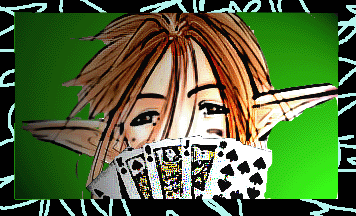ok, I am getting a really strange thing when I use the toolset.
I open it and everything is fine. But as soon as I choose and object and and select the Edit Instance option, my computer freezes.
Any ideas whats up?
Toolset
Moderator: Event DM
- Mistcaller
- Team Member; Retired with Honors
- Posts: 5477
- Joined: Sun Feb 09, 2003 3:42 pm
- Location: Athens, Greece (GMT +2)
Re: Toolset
It takes very long to load properties (which is what you do clicking edit), and waiting a while usually works. Sometimes when going minimized using the toolset, the new window hides behind the toolset window and then it seems the toolset freezes. Open the task manager, select the nwn toolset task and click on activate. That should solve that problem. But first wait a bitBeary666 wrote:ok, I am getting a really strange thing when I use the toolset.
I open it and everything is fine. But as soon as I choose and object and and select the Edit Instance option, my computer freezes.
Any ideas whats up?
Playing as: Sir Douglas Hope of Gorethar, old school paladin | Krator Blackfist, gold mage | Warren, half nymph barbarian
Re: Toolset
No, that doesn't work because my whole comp freezes and I have to hard boot.Krator wrote:It takes very long to load properties (which is what you do clicking edit), and waiting a while usually works. Sometimes when going minimized using the toolset, the new window hides behind the toolset window and then it seems the toolset freezes. Open the task manager, select the nwn toolset task and click on activate. That should solve that problem. But first wait a bitBeary666 wrote:ok, I am getting a really strange thing when I use the toolset.
I open it and everything is fine. But as soon as I choose and object and and select the Edit Instance option, my computer freezes.
Any ideas whats up?
And this happens every single time I try to use the toolset.
It works fine on the PC at home, but on my laptop it's been doing this fro quite a while. In the past, I'd usually be able to fiddle around a little with item properties before it froze on me. But now it locks up as soon as I open up the item properties.