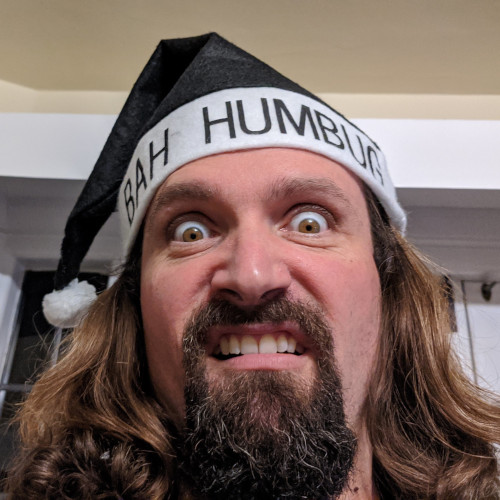-Update to 1.69.
-Install all Avlis haks.
-Set ALL executables in your NWN folder to run as Administrator. All of them.
-Make sure you use up to date drivers and all mandatory patches for your OS.
At this point, NWN should work. However, not all things are equal, and different machines with different hardware can affect NWN in different ways. Some Vista/7 machines play NWN perfectly. Others crash all to hell without any rhyme or reason. Other things you can do to help:
-Set compatibility mode to Windows XP Service Pack 3.
-Shut down the Aero UI.
-For ATI users in particular, there's a problem with some recent updates to their Radeon video drivers regarding OpenGL. The specific issue is detailed here, and it appears the fix originated in this thread, so yay for Avlis nerds:
Aero and Neverwinter NightsHi guys!
Ressurecting this thread as I just had the same issue.
Fixed it with some elbow grease!
The problem is indeed with the new AMD openGL drivers, atioglxx.dll to be exact, in Catalyst 10.2 and 10.3. If you want to run either of these you need to use the 9.12 version of atioglxx.dll
to do so you can follow this thread here. Post nine has the info, I'll summarise:
Get a copy of the 9.12 driver, extract the file atioglxx.dl_ using 7-zip (it should be in $_OUTDIR\Packages\Drivers\Display\W76A_INF\B_92022\ or similiar) then use expand in the command prompt as follows:
click start and type cmd in the search bar
go to the directory you extracted atioglxx.dl_ to using cd (for example: cd d:\ati_extract\)
type: "expand atioglxx.dl_ d:\nwn\"
d:\nwn is my nwn install directory.
Rename the expanded atioglxx.dl_ in your nwn directory to atioglxx.dll
All should be happy.
Alternativey you can shoot me a pm and I will give you the file you need to put in your nwn dir.
Or as noted above you can use the 9.12 drivers.
Jay
Windows 7 Service Pack 1 will automatically shut down the Aero theme if it detects you're running a program that's not compatible. It flags NWN as such a program, and does exactly that. If you are not running SP1, or Vista, and have stability issues including problems tabbing out or crashes at seemingly random intervals, then you need to manually shut off Aero. I have tested this on several machines so far, and stability under Windows 7 dramatically improved once Aero was turned off. I encourage others to confirm or deny this issue.