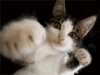It took me about three weeks to get the first placeable done to a point that I thought it was acceptable. I've done the other 8 in the past three days. There's a bit of a ... learning
Corridors - The Alternative
What tileset is this, you ask?

"Not a tileset" is my response. That is a set of 9 placeables used to cover a 4x4 area made from the Corridor terrain tile. All pieces that extend above the wall height have Aurora Trimesh Fadeable property set, so if you have the second story set to fade automatically, they should. Yep, 16 lovely squares ... and it only cost me 58 placeable instances and about 15 minutes time to place them. Not only that, but part of my learning cliff in 3ds max was to figure out exactly how to set up the model so that when you place it in the toolset that you're not working with .000001 of a decimal point for placement to get it lined up right. I succeeded:

Simply drop the placeable in, rotate it, then drag it close to where you want it. When you next go to adjust location, you'll be close enough to type in nice round numbers and have it slap right up against the wall or floor. The only things that don't follow this rule are the floor coverings when there are carpets involved. The reason for that is that I really designed this to work with the blank city interior rooms hak. If there are carpets, you'll have to set the z value to about 0.03 to hide them.

So why the post? Does Buddha just need a little ego stroke? No, not really. What I need is some folks that enjoy toolsetting to take this thing and try to break it. Don't focus so much on the textures, as I plan to make a set of about 10 different kinds, and there is much fine tuning still for me to do in that department. Focus more on fit and ease of use, as well as trying to discover if there is any part of the City Interior Corridors that I neglected. Give me feedback on what you think of the set so far, and what you think it might still need for the corridors.
NOTE: I've discovered one known issue that I can't seem to figure out. Sometimes, when a straight wall piece is placed along the outside wall of an area, even though it shows up fine in the toolset, the actual IG wall is jet black. If this occurs, you can fix it by moving the wall into the room a mere .01.
Living room is next, followed by shop. Quite a few combinations for these, so it may be a bit before the next batch comes out.Instructions
1. Right click and download the following .rar file: Corridors.rar
2. Extract the files, placing the hak in your ..\Neverwinter Nights\hak\ folder and the mod in your ..\Neverwinter Nights\modules folder.
3. Fire up the toolset and open the Corridors module. There is an example area built already; feel free to examine it, or dive straight into making a new area.
4. The placeables are all in the Custom category, under Miscellaneous Interior.